InContact Mode
KPN ÉÉN can also be used in InContact mode.
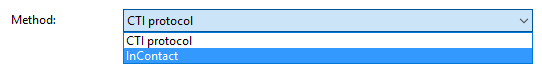
This mode is designed so that KPN ÉÉN works co-operatively with InContact. This means that certain features such as Presence, Call settings and Call History are removed from KPN ÉÉN as these are also available from InContact Communicator. It is also designed to work exclusively through the API available, with InContact Communicator eliminating the need for KPN ÉÉN to make any direct connection to the Broadworks XSP platform*.
*In some instance an XSi/OCI call may be made when KPN ÉÉN starts to check a user is licensed to use KPN ÉÉN.
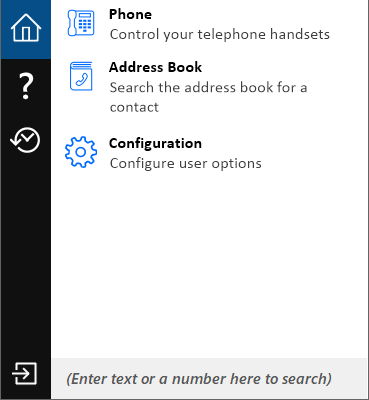
InContact mode will also supress the pop-up window normally shown by InContact and instead, just the normal KPN ÉÉN Preview window will be shown. Integration and call control options will be available from the Preview window as normal, except the range of call control options will be limited.
Feature Comparison
| KPN ÉÉN Feature | Normal Mode | InContact Mode |
|---|---|---|
| Phone window | Yes | Yes |
| Presence | Yes | No |
| Call settings | Yes | Yes |
| Address Book | Yes | No |
| Call History | Yes | No |
| Recent | Yes | Yes |
| Features | Yes | No |
| CommPilot Express | Yes | No |
| BroadWorks Directory Searching | Yes | No |
| Preview window | Yes | Yes |
| Call control | Full | Answer,Hangup,Hold |
| Dialing options | All | All |
| CRM integration features | All | All |
| XSI connection required | Yes | No |
InContact mode relies on the required API being available from InContact Communicator. This is enabled by certain custom tags being configured against the user's BroadWorks user profile. Contact your BroadWorks system administrator for more details.

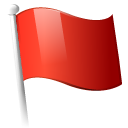 Report this page
Report this page